This document will explain how to play 3D Nonograms. Note that this game can be played with a laptop trackpad, but you will likely find it easier to play with a standard mouse. This game will not work on mobile devices.
A level consists of a rectangular prism made up of cubes, and you use provided hints to reveal a shape.
Click and drag with the mouse to orbit around the puzzle. You can use this to get a better perspective at the puzzle while solving.
You will see yellow and magenta handles on the edges of the puzzles. You can click and drag these to see the cubes in the middle of the puzzle.
If you click on a handle without dragging, it will reset the handles to normal.
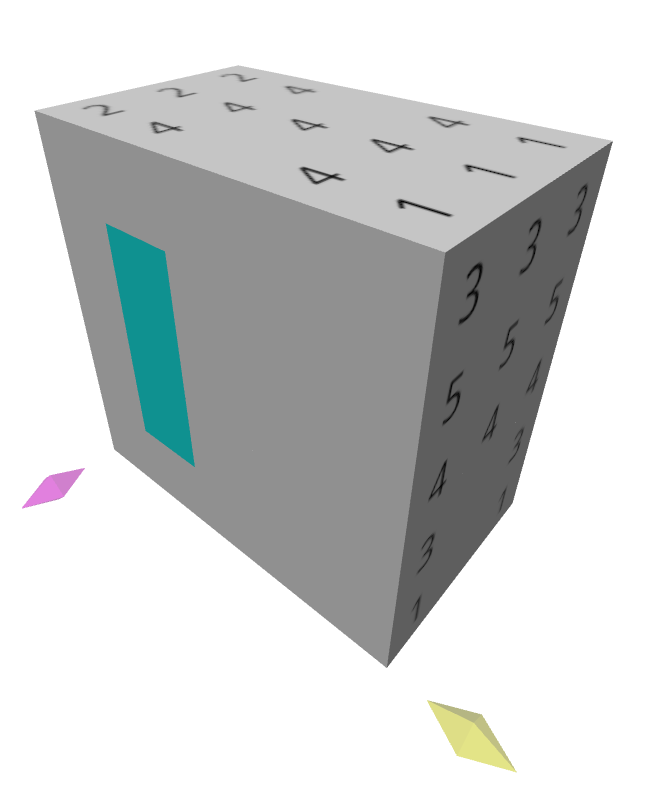
Flagging is an important technique to solving puzzles. It allows you to mark cubes that you know are part of the solution. This will prevent you from deleting them, and allow you to remember what you have already solved.
You can enter flagging mode by holding F. While in flagging mode, you can click a cube to flag it. If a cube is already flagged, clicking it again will unflag it. You can click and drag to flag/unflag multiple cubes at once.
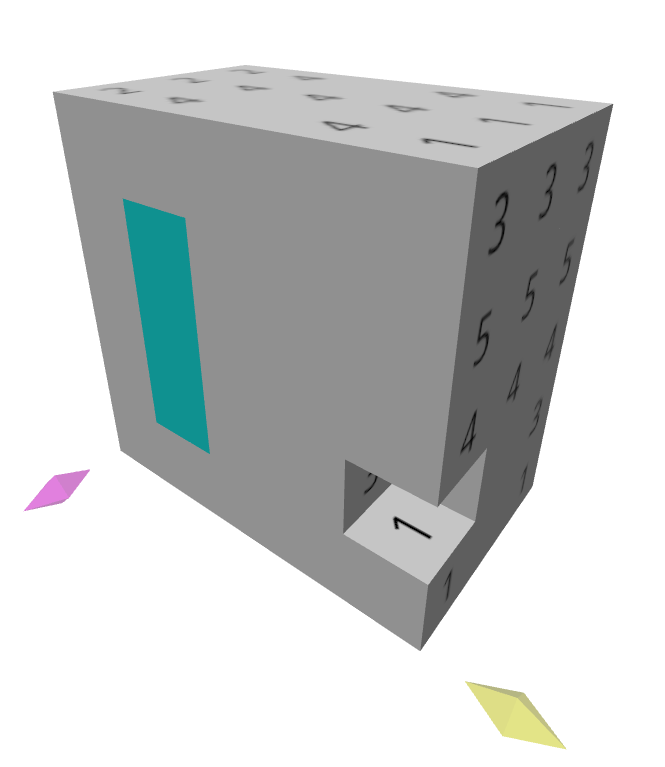
Puzzles are solved by removing cubes that are not part of the final shape.
You can enter removing mode by holding D. While in removing mode, click a cube to remove it. If you accidentally remove a cube that was part of the solution, it will be flagged instead, and be counted as a mistake.
Similar to flagging mode, you can hold the mouse button down to delete multiple cubes in a row.
Hints will appear on the puzzle in the form of numbers on the sides of the cubes. The hints give you information about which cubes are part of the puzzle. There are three types of hints:
A normal hint is a number. In this case, the number is 5. What this tells you is that on that slice, there are 5 cubes filled in. All of the five cubes are in a row. Examples are shown below:
✓ Valid: 5 cubes are filled in in a row.
✓ Valid: A hint can consist of an entire row.
✗ Invalid: There are five cubes, but they are not in a row.
A circle hint is a number with a circle around it. This is similar to a normal hint, but says that there is exactly one gap in the answer. Examples are shown below:
✓ Valid: There are four cubes filled in with one gap
✓ Valid: Gaps can be any size.
✗ Invalid: There are two gaps.
✗ Invalid: There are no gaps.
A square hint means that there are two or more gaps in the span of cubes. Examples are shown below:
✓ Valid: Two gaps within the solution
✓ Valid: More than two gaps
✗ Invalid: Only one gap
Imagine you have a row of seven cubes, and the hint is a five. What does this tell you? Think about all of the possible solutions to this row:
You may notice that the middle three cubes are filled in for every possible solution. Therefore, we know that these cubes will be filled in:
Take advantage of this information by flagging those three cubes.
Not only does this fill in information for that slice, it also narrows down the possibilities for perpendicular slices. You can repeat this process with various hints to solve a puzzle.
Back